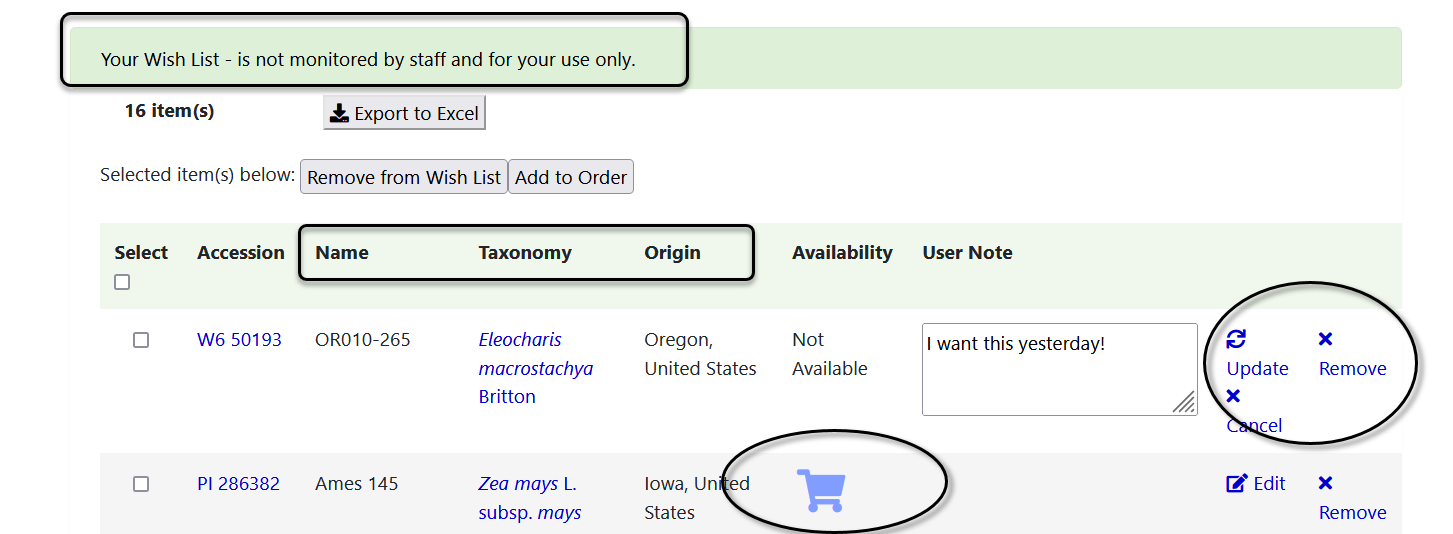Wish List
As a registered user with a profile, when you are logged in, you may maintain a "wish list." Later, you can select accessions from the list of accessions and add them to the current cart (order) for requesting. Items on the wish list are there for your convenience. Some accessions are only seasonally available. In that case, you should consider adding these items to your wish list so that later you will not need to repeat your searches. Note that the wish list has no automatic features - it does not add items to a cart when the items later become available.
To add accessions to your wish list, (you must be logged in), search for and select accessions; click the Add to Wish List button:
To add items from the Wish List to your cart:
Log in; select Your Profile |Your Wish List. Then select items to be moved to the cart:
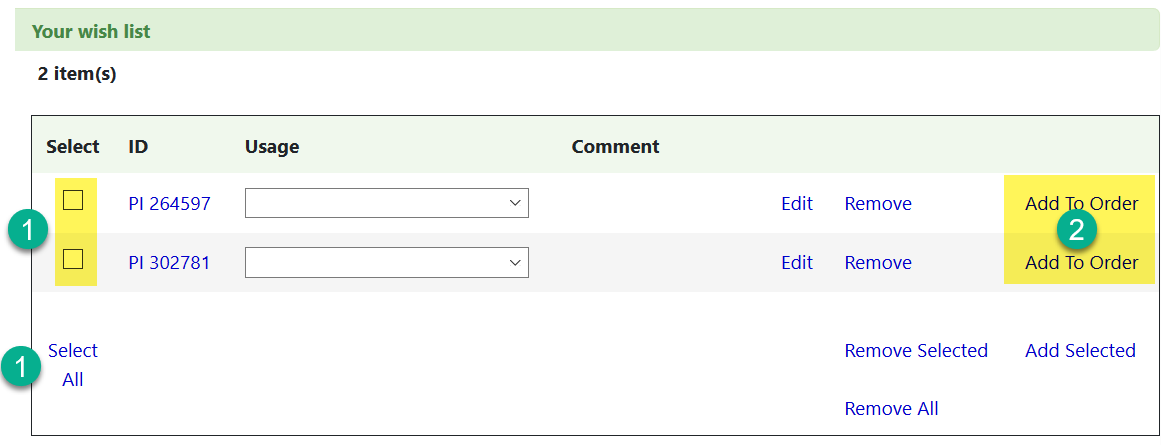
Items with an SMTA or GMO designation will be automatically added to the Wish List and removed from the shopping cart if the user declines to accept: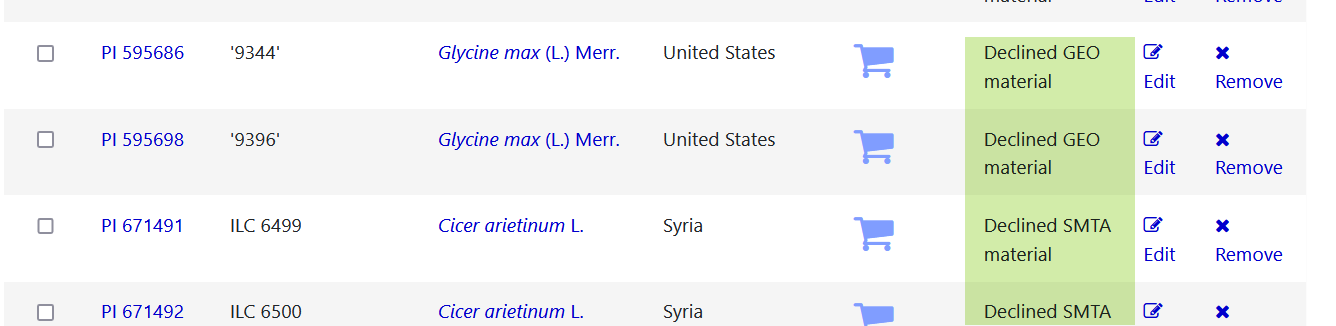
Future Development
Currently, the Wish List can only be used to retain a list of accessions (when you logged in) to the list.

Coming soon: a new look for the wish list: